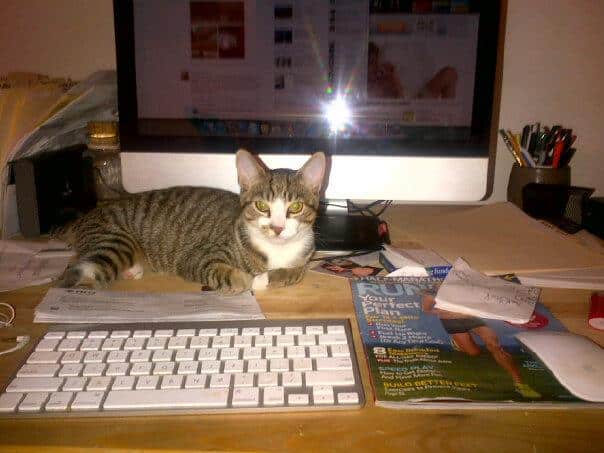
The internet has become the go-to place to learn, to be informed, and to have fun, and all these activities require us to download videos in one form or another. We hear about the pitfalls of using the internet on a daily basis, but are those videos what they really claim they are, or are they full of bugs that will infect your computer and leave you vulnerable to attack? These issues affect us all, even more so if we have a young family as we don’t want them downloading inappropriate content. As such we have drawn up the following list of do’s and don’t when downloading videos so that you can ensure that you are safe, whilst enjoying all the benefits the web can offer at the same time.
Do’s
1. Use a virus scanner
We all know that criminals are devious and none more so than on the internet where they can hide behind a cloak of anonymity. Make sure that you have an up-to-date virus checker running at all times as you don’t want to download a video only to find that your whole system has crashed and you have to pay a ransom. It will also protect your children as they are much less likely to download something that is masquerading as something else which could mentally scar them for years
2. Use a video downloader
These days videos come in all shapes and sizes and are also produced using many different techniques and formats which means that not all are compatible with your devices. Thankfully, this can be easily combated by using a downloading program to convert the files for you. Ernest, a professional at Viddly, recommends that you choose a program that converts files into MP3 or MP4 format as this will make the viewing of platforms such as Youtube much easier when you are in offline mode. There is no point waiting for hours for videos to download only to find they are incompatible at the last minute when you can have a program do the hard work for you.
3. Use trusted sources
There are literally millions of webpages out there, so how do I know if one is safe and isn’t going to infect my computer? For a start, you should install a browser such as Firefox or Chrome that will automatically block downloads from dodgy sources, so this is your first line of defense. Secondly, you should only use websites that you are familiar with, if you’ve never heard of a site and it doesn’t have positive reviews then simply don’t use it.
Don’ts
1. Don’t rely on reviews
It is incredibly important not to rely on the feedback of others when you download a video from an unknown source, as it is quite likely that this feedback is false if you have never heard of the site. Make sure you do your own research, so for every video or program you want to download, make a check using google first with the words virus or scam alongside it. This should tell you all you need to know about whether your video is bug-free or not.
2. Don’t use unlocked torrent sites
Torrent sites can be an incredibly useful way of sharing content but they also come with hidden dangers lurking. Yes, there will be many videos that are legitimate but cybercriminals will always try and catch you off guard by placing an open download that has access to all. These are likely to be full of malware so it is better to be safe than sorry and avoid these unless you are 100% certain what you are downloading is legitimate.
3. Don’t download attachments
Everyone receives unsolicited emails and often these contain attractive content that makes us want to click on it and download. Whatever you do, do not press click! These videos or images will be full of malware just waiting to start devouring the contents of your computer and hold you to ransom. Only open videos from reputable sources and even then it is best to be wary if they are sent via email, as the sender could be impersonating the real website. Always check the spelling in the URL, even punctuation can make a huge difference.
As we have discovered much of the dos and don’t that relate to downloading videos are common sense. Never use torrent sites, if possible, and only download from trusted sources. Be especially wary of email marketing as these files will likely be full of bugs. When using legitimate sites use a program to convert the files into easy to read formats which allow for offline viewing. Most importantly of all, stay safe and protect your family by using a virus scanner so you can all enjoy those videos safely.
