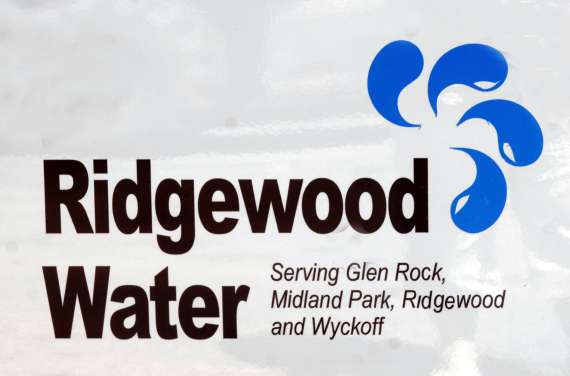
“Facts are important.” Indeed. So where are the facts to support the allegations of mismanagement in this post? All we get are rainfall data which suggest a fundamental lack of appreciation for the difference between groundwater and surface water supplies. Yes, drought conditions impact an aquifer, but up to a point, excess rainfall simply runs off. The problems Ridgewood faces are not unique and have been decades in the making. In a nutshell: too much lawn irrigation (especially automated lawn sprinkling that has proliferated in the last 20 years) and increase in impervious surfacing which increases runoff and diminishes aquifer replenishment.
The fix is a little more complicated other than the obvious idea of preventing people from over-watering their lawns. More tank capacity would help but not solve the problem. You also will face enormous NIMBY resistance to locating such tanks where they are needed in residential areas. Partnering with a surface water supplier? Expensive, but an option if we want to underwrite the lavish lawn irrigation that we seem addicted to. Selling to a private supplier? A nightmare option of increased rates and unresponsive profit-motivated management.
Is RW management perfect? Or even good? Maybe not, but the infrastructure issues here come down to over-development and over-sprinkling of lawns. I see the water restrictions as inevitable and entirely reasonable. Get used to them.

